For many organizations, data is no longer centralized in data centers. Data is distributed across remote locations, stored in the cloud, and backed up in temporary instances. Data is dynamic – it moves, grows and changes. This level of agility is enabled by solutions like Software-Defined Storage (SDS), which gives on-premises deployments cloud-like flexibility.
What is Software-Defined Storage?
SDS is a data storage architecture that separates hardware from software. As opposed to traditional storage systems, like Network Attached Storage (NAS), SDS operates on any standard system. SDS removes the dependency on software or proprietary hardware.
Separating storage hardware from software enables you to increase the capacity of your storage. As a result, you do not need to add more hardware. SDS enables you to downgrade or upgrade hardware anytime you want.
For example, SDS enables you to eliminate the limitations of storage capacity of X86 servers that have different capacities, and different storage software by combining the data in one place.
Software-defined storage is not cloud computing. SDS is a layer that helps feed data into the cloud to provide unified storage. However, SDS does have some cloud storage features, such as automation, networked access management, and scalability.
How does SDS work?
Traditional data storage solutions consist of proprietary hardware and software. SDS, on the other hand, uses standard servers to control storage requests.
SDS is a software controller that manages and virtualizes your physical storage. As a result, you can control where and how data is stored. A software-defined storage controller provides networking, storage access, and connectivity services. The SDS controller does not rely on the usefulness or capacity of hardware.
Each SDS solution works differently. Some are based on proprietary software code and some are open source. Another difference is the internal structure of data management. SDS solutions can be based in block-level storage, object storage or Distributed File Services (DFS). In addition, some platforms come as physical or virtual appliances. Others are downloaded and installed on x86 servers or hypervisors.
The following list highlights the features and benefits that separate SDS from traditional storage solutions.
Virtualization
SDS architecture integrates different storage resources and manages them as a unified unit. This feature is very similar to server virtualization in modern data centers. The only difference is that SDS is applied to storage resources instead of compute.
Automation
Automatic storage management capabilities are required to reduce the number of manual tasks for storage administrators. SDS storage systems can adapt to different data needs and performance without any human intervention or new hardware.
Flexibility
The SDS controller software does not have to come from the same vendor as your hardware. You can build SDS storage infrastructure based on x86 servers or any other resource. As a result, you can decrease the capacity of your existing hardware even though your storage needs grow.
Lower Costs
SDS solutions have lower upfront costs than traditional Storage Area Network (SAN) and NAS systems, since they run on commodity hardware. In addition, the automation capabilities of SDS decrease operational expenses by reducing the need for administrators. Some SDS controller software further reduce costs by optimizing storage capacity needs.
Scalability
Software-defined storage enables you to scale up or scale out depending on your business requirements. For example:
- Add extra storage arrays to the current virtual pool for more storage capacity.
- Include additional CPUs and memory for more performance.
- Improve both capacity and performance by attaching more storage or include additional nodes.
Interoperability
Multi-vendor SANs are not suitable to work with each other. The task of integrating data hosted on SANs from different vendors is nearly impossible. This is similar to making two people who speak different languages communicate with each other. They will not understand each other.
In the same way, multi-vendor storage interoperability and compatibility are not realistic unless you translate the communication. SDS acts as a translator that can unify different storage solutions and put them in a centralized virtual pool.
Performance
IT organizations are using All-Flash Arrays (AFA) to improve storage performance. AFA storage arrays use flash memory to store data. However, AFAs are expensive and some organizations cannot manage their costs. The features below enable SDS to provide greater performance than AFA.
- Input/Output parallelism. Multiple CPU cores can dynamically process I/O hosts requests by using parallelism. In addition, you can add more cores if your workload starts to peak.
- Data caching. Traditional SAN controllers and RAID controllers support a limited amount of caching memory – usually ranging from 4GB to 32GB. Software-defined storage nodes can support storage of 8TB for caching.
- Automatic data tiering. Automated data tiering capability of SDS provides many cost and performance advantages. The average changes of hot data per day are no more than 5 percent of your total storage capacity. As a result, you do not need to store all your data on flash.
High-performance workloads
Open source databases like MariaDB, MySQL and PostgreSQL produce performance-constrained workloads. Enterprises usually have many instances of these databases or their commercial versions. As a result, organizations spend a lot of money on their storage and operations. Other examples of performance-bound workloads include High Performance Computing (HPC) and Virtual Desktop Infrastructure (VDI).
Conclusion
The SDS model is an innovative way of restructuring your infrastructure by decoupling hardware storage from software. The software-defined storage model replaces disks and networking devices. However, you do not have to replace the software. The software layer is actually the secret sauce that helps SDS overperform traditional SAN and NAS storage systems.







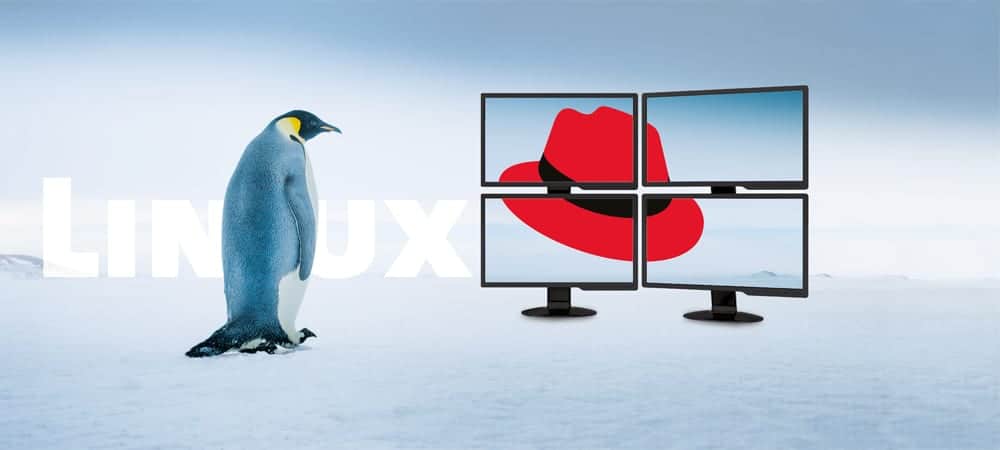

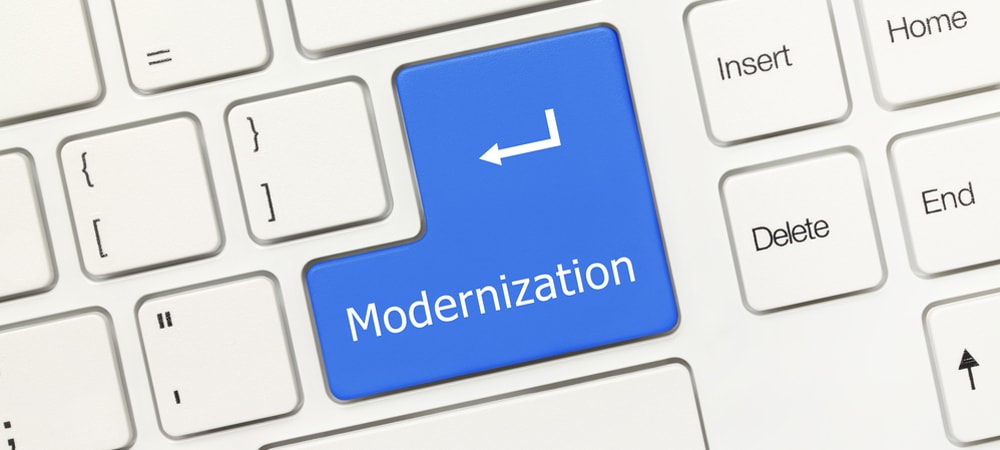









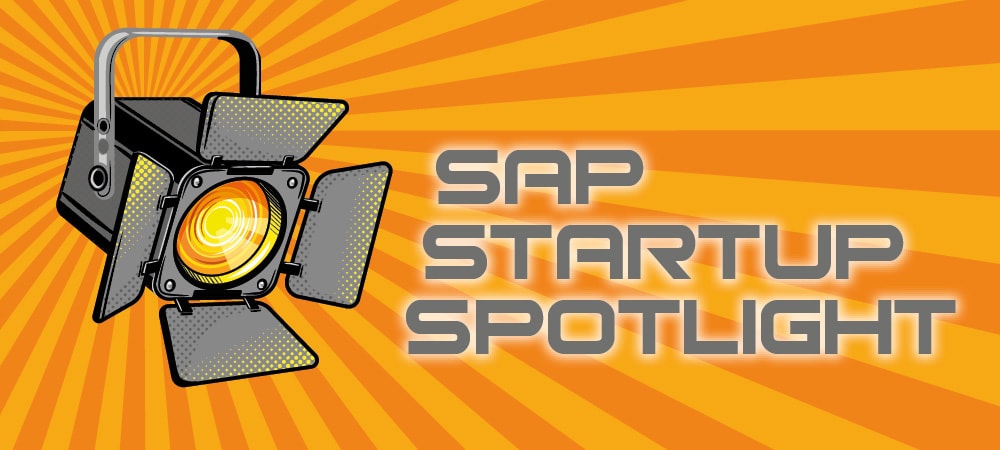

Add Comment