In the ’90s, digital archives and document management systems have experienced a boom: Nearly every manufacturer wanted to establish their system as leading application in companies. They wanted to create an information hub which would help users to manage their data through a single solution. It was this boom that put manufacturers onto a road that led to the overloaded and nearly unmanageable document management systems – or enterprise content management systems – that we see today.
Regarding these high numbers of competing systems, leading analysts at the time predicted that this was wishful thinking. And their foresight has been confirmed by the present. If you ask users today what central systems they have, 90 percent respond with ERP, CAD/PLM, CRM and their own systems (for example in the insurance market). Nearly everyone has DMS or ECM, but they are often only used as archiving systems which are doing their job quietly in the background. However, if you just need a little part of the whole system, the archiving functionality, the question arises: Why use a cluttered ECM Suite?
The idea of replacing the old, bulky and complex DMS and ECM systems with new, agile archiving systems is gaining momentum in the SAP realm. This concept works best for companies who only use SAP, because with the ArchiveLink interface, SAP has created a standard which allows for a fully integrated archiving approach. The archive is understood as a back-end system. Its only task is to archive documents securely and provide access to them. The intelligence and management of meta information is SAP’s responsibility.
A very promising approach for the solution of the archiving problem is to shift intelligence and document handling to the leading application and to only use the archive – like SAP systems already do – as storage and nothing else. Even for non-SAP systems, ArchiveLink can be used as standardized protocol. With the product KGS WebService, KGS is offering a corresponding service which is based on the ArchiveLink standard. WebService makes it possible for applications to archive documents through a simple interface.
Enabling archives for vertical applications
Through this service and using all common programming languages, vertical applications – for example for the insurance market or portal solutions – can be connected to the KGS archive solution, which has already been established in the SAP environment. After a successful archiving process, the interface provides the customer with an unique ID which can be used to access the document at a later time. The user can thereby archive and research their documents and data in any application through KGS ContentServer4Storage.
The only condition is that the connected application can manage one additional meta information per document – the document’s ID. This makes it possible for the user to directly access documents.
In this construct, the KGS WebService is responsible for storing documents. Because documents are saved and accessed in a standardized way, an exchange between applications is easy. The WebService decides where the documents are eventually stored, which is completely transparent for the connected application. Therefore, on-premise, WORM and cloud storage solutions can be used.
Three layer architecture
KGS is using an architecture consisting of three layers. This is important for companies who leverage different applications, but still need a central archive service which is able to store and provide data and documents centrally and independently of applications.
The first layer consists of the applications and software solutions the customer uses. Of course, this includes SAP, but also other systems, for example Salesforce, Microsoft Sharepoint, customer portal solutions, CAD/PLM solutions, and many more. SAP can be connected directly through the standard interfaces ArchiveLink, ILM and, in the future, CMIS; other systems can be integrated through KGS WebService.
The second layer consists of KGS solutions as agile middleware. KGS is creating the connection between applications and required storage media which can be found in the third layer. KGS is adding to the archiving of data and documents with useful components like Scan, Document Router, Migration, Viewer, and so on.
Little by little, more functionalities will be added to the KGS middleware, which will make the archives truly intelligent. One of them is a controlling tool which regularly cleans up the archive and checks which data and documents are needed and which can be automatically transferred to another storage after a while. That way, the WebService is actively taking care of the storage management and significantly simplifies the administration.
The third layer consists of storage systems (on-premise and cloud solutions) which can be accessed by the KGS middleware. The idea behind this is that an intelligent middleware is autonomously taking care of the archiving. Here, documents that are needed more often or are important to the finance department can be saved on expensive storage systems, and less important ones can be stored in cheap cloud solutions.
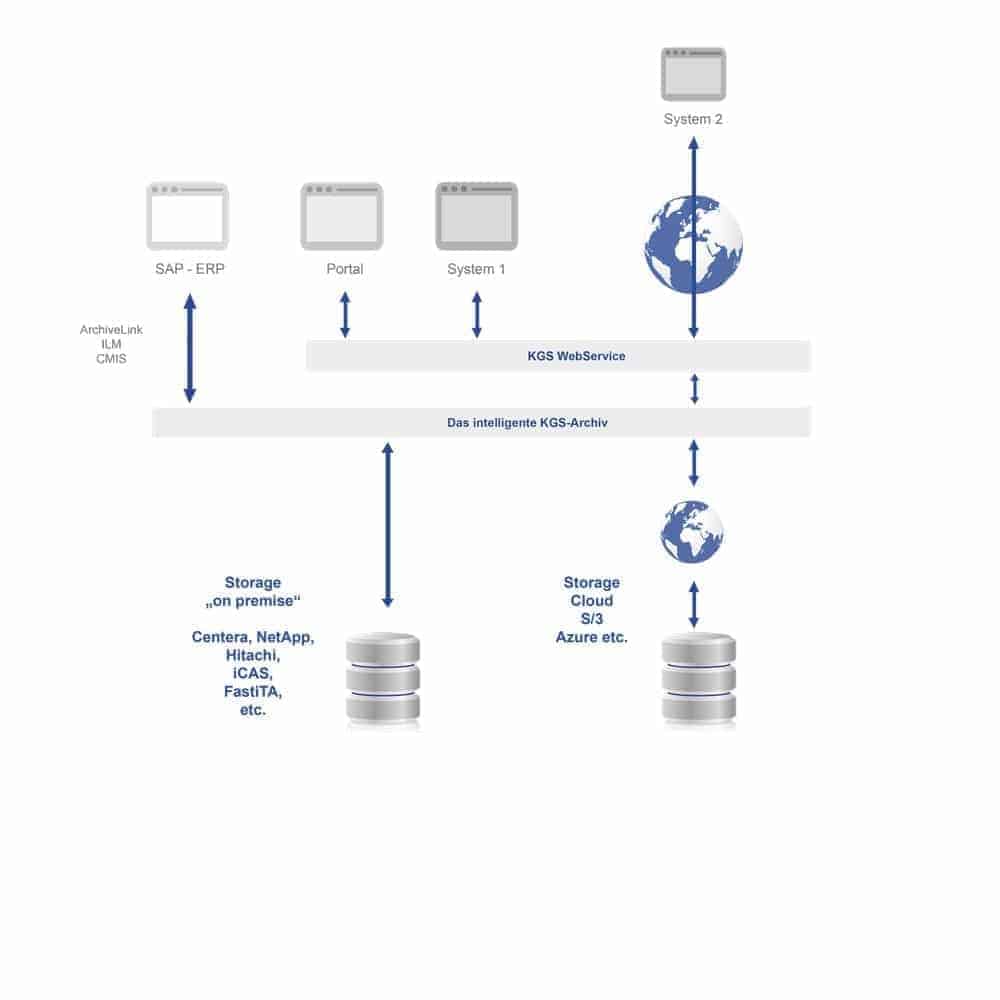
Following rules dictated by the costumer, the controlling tool is periodically monitoring the utilization of the storage systems, optimizing the archiving and thereby automatically helping to reduce costs.
The described way of working of a KGS solution as an intelligent archive can also be provided in collaboration with a hosting provider or a SaaS solution.
Example: Salesforce integration
Like described above, archives can be easily integrated into applications with KGS WebService – for example Salesforce, for which an own function module has been developed. This makes it possible to reference and research documents from KGS archives in a CRM system. For example, SAP documents are made available in Salesforce.
That way, a customer can access all business documents like orders, receipts, delivery notes and so on in Salesforce without them being saved on multiple systems. In this example, the documents are exclusively stored in an archive, e.g. from SAP, but are easily accessible to customers with vertical applications.
On-premise or cloud
Through the backbone of ArchiveLink, the documents are either stored on-premise or in the cloud. SAP systems can be connected directly, other systems are integrated through KGS WebService. The results are universal archives and central information bases, both realized with simple methods.







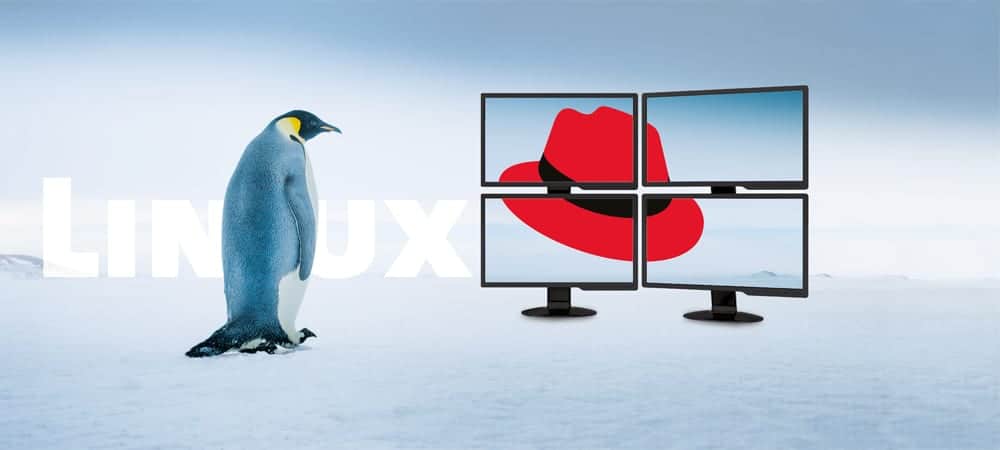

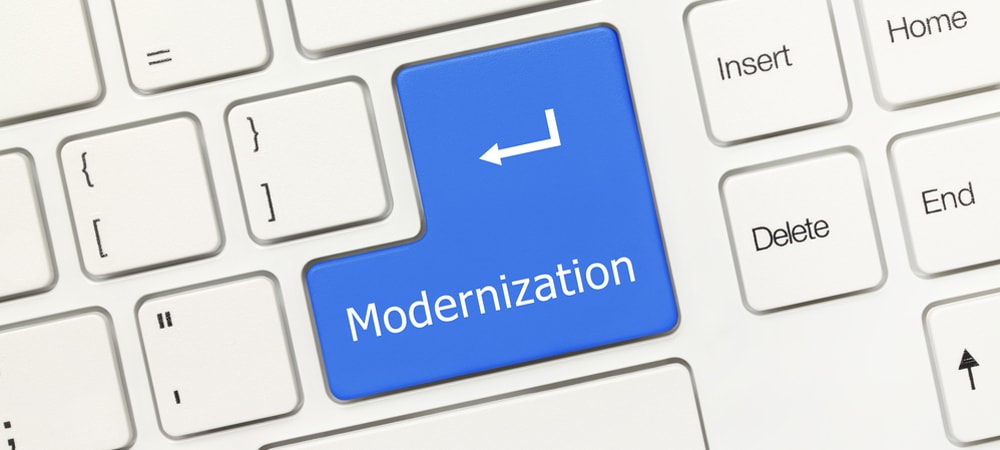








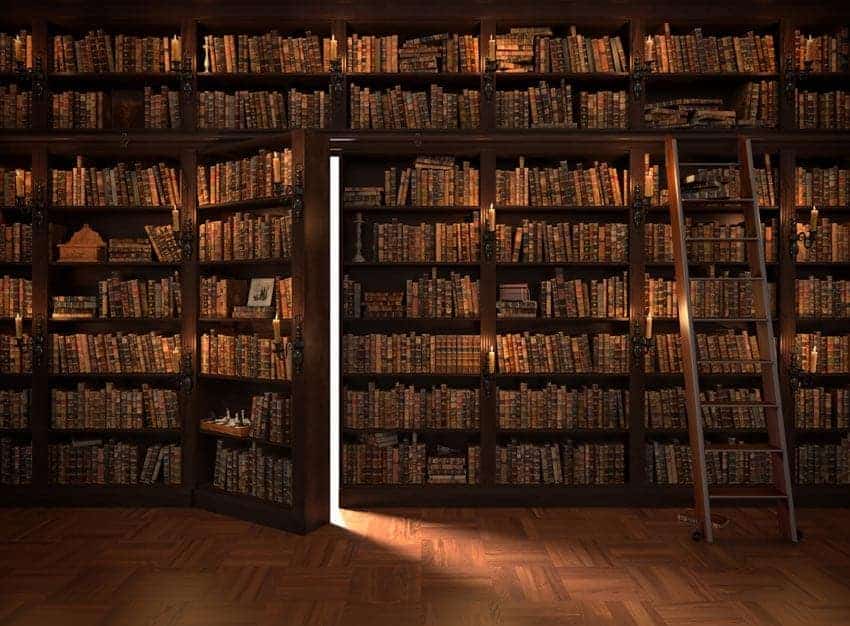
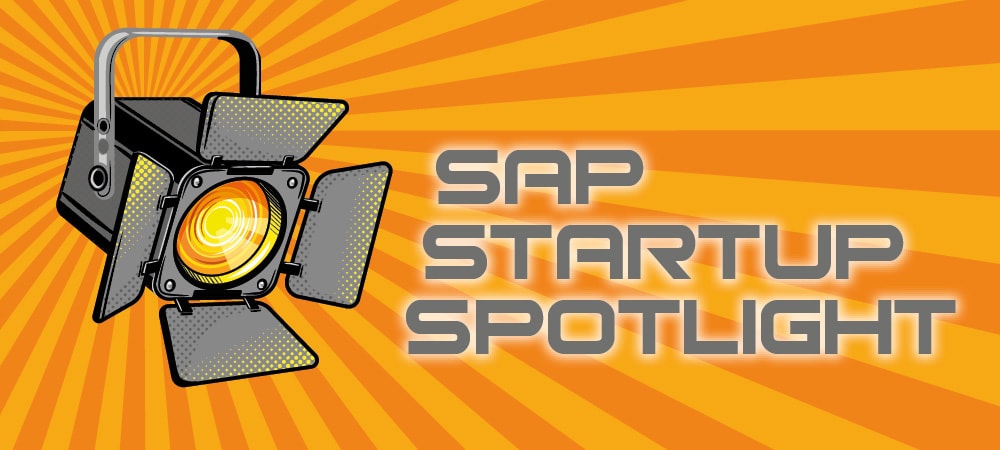

Hey There. I discovered your blog the usage of msn. This is a
really well written article. I’ll make sure to bookmark it and return to read extra
of your useful info. Thank you for the post. I’ll definitely return.