Several constraints such as legacy systems and lack of compatibility with cloud vendors can stall a cloud migration. This article covers an overview of how to migrate SAP to the cloud and offers some tips on how to do it successfully.
Why migrate SAP to the cloud?
SAP stands for Systems, Applications and Products in data processing. An SAP system is a collection of integrated modules that covers every aspect of a business. SAP migration is the process of moving data from the SAP system to managed cloud services.
Migrating SAP to the cloud offers several benefits, particularly financial ones because it reduces operating and infrastructure costs. Another reason to move to the cloud is related to replacing hardware that is near the end of its lifecycle. Instead of incurring the expenses of new hardware, it can make sense to move to a cloud platform.
Benefits include:
- Flexibility. You can add storage, scaling up and down according to your workload needs.
- Reliable Disaster Recovery. Most cloud providers enable high availability. In addition, all major cloud providers include disaster recovery services, which are cheaper than on-premises counterparts.
- No maintenance required. The cloud provider handles the maintenance for you.
- Availability. You can access the data from anywhere in the world.
What to consider before an SAP migration
You cannot do a “lift and shift”. Many SAP systems combine legacy operating systems and databases which are not compatible with public cloud providers. To migrate these systems, typically you have to refactor the database and the operating system.
There are other steps to take before starting the process of migrating to the cloud. For example, you should audit the present SAP instances, and analyze the amount of resources you will need for the data.
A good practice is to keep an amount of storage as a buffer for computing. You can analyze this storage to evaluate resource utilization. Then, according to the results, you may decide to continue with the migration.
Challenges include:
- Security. Data security in the cloud is a concern for some managers. There is a fear that sensitive data can be at risk in the cloud. In reality, every cloud vendor provides security measures to keep their cloud data secure at the same if not a higher level than on-premises.
- Latency. If the provider is far from your place of operation sometimes there can be some delay in operations. You can easily prevent this by choosing the closest data center.
Tips to remember when moving SAP to the cloud
There are a number of tips that can help you to succeed in your migration. Perhaps the most important aspect to consider is the timing of your migration. Factors such as new acquisitions or big projects on the way can affect the outcome of your migration. Here are some recommendations.
- Have a solid plan first
SAP migrations require a solid migration plan. You should assess the landscape and choose what to migrate to the cloud and when. One of the key aspects of the plan is to assess compatibility with the cloud provider system. Check the compatibility of your SAP applications and databases, as well as the software portability.
You should check that the vendor can support your upgrades. You should also evaluate the language standards and governance to see if they match your company’s.
- Sizing
To get an idea of the storage size you need, you can evaluate the number of SAPs you need for each system. You are free to choose your storage size but you should beware of overprovisioning. To avoid this start conservatively; you can always upgrade as the requirements grow. Calculating your average utilization can give you the size you need at the moment. You can then scale up when needed.
- Choose the right service
You can choose between several strong platform options for SAP migrations. The three major cloud providers, AWS, Google Cloud, and Microsoft Azure all provide support for SAP instances.
Let’s review them briefly:
- Azure. Migrating SAP to Azure can be done with two strategies. You can move low-risk environments first or move the entire system starting with the lower-risk resources. Azure provides benefits such as high availability, and flexibility through the use of Virtual Machines. It also supports a migration to Hana.
- AWS. AWS has its own Server Migration Service (SMS) which makes migrating large quantities of on-premises workloads faster. It offers the infrastructure to provision large SAP systems including Hana.
- GCP. Google Cloud provides end-to-end security and complies with regulations for third party audits. Its SAP Cloud Platform enables users to extend SAP environments.
- Test before migrating
It is important to ensure the database and system are compatible with the cloud environment. Even though you should have addressed this in the planning step already, you may find that some aspects don’t work as expected. Migration may require adjustments and additional testing along the way.
- Clean the system
Most systems contain seldomly used or unnecessary data. You should check databases for inconsistent or corrupted data and unreadable data formats. It is better to clean the data beforehand to avoid anomalies and the storage of irrelevant data.
The bottom line
Migrating SAP applications to a cloud environment can provide financial and operational benefits. It can provide companies with increased scalability, elasticity, and reliability. However, an SAP migration requires thorough planning and testing to be successful. Hopefully, the tips covered in this article can help you ensure your migration goes as smoothly as possible.







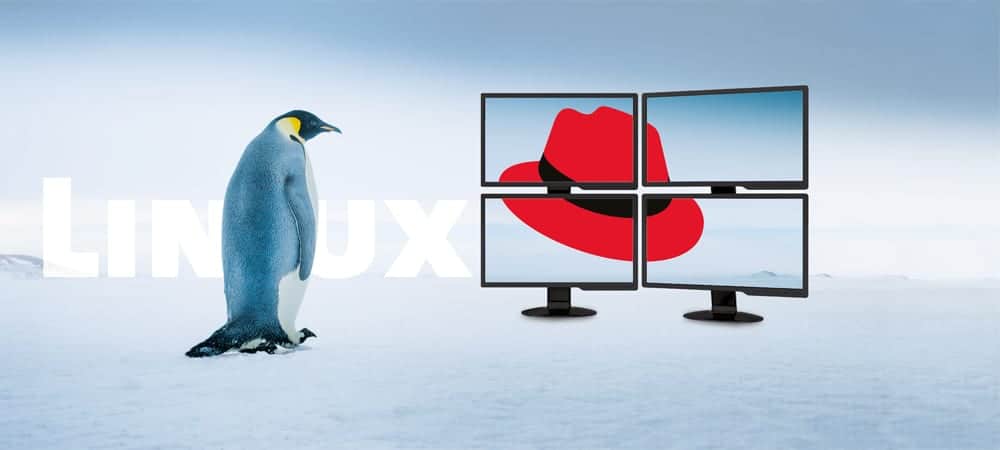

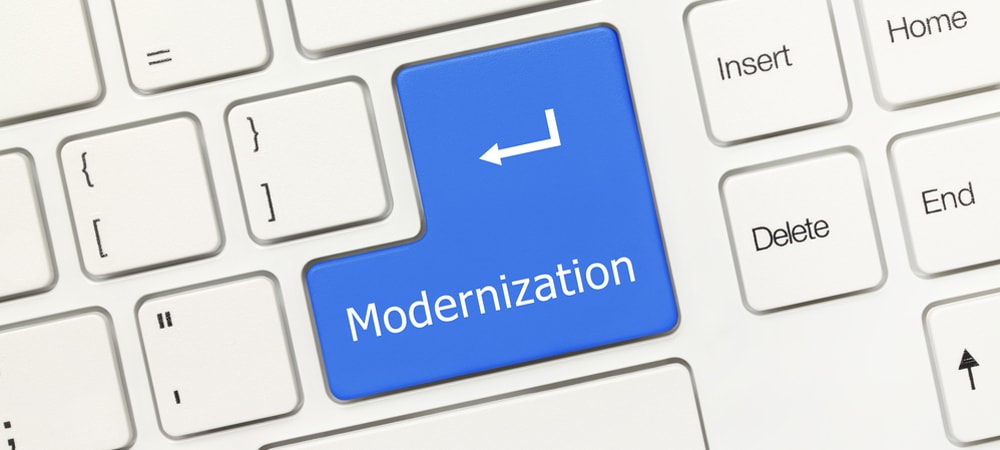









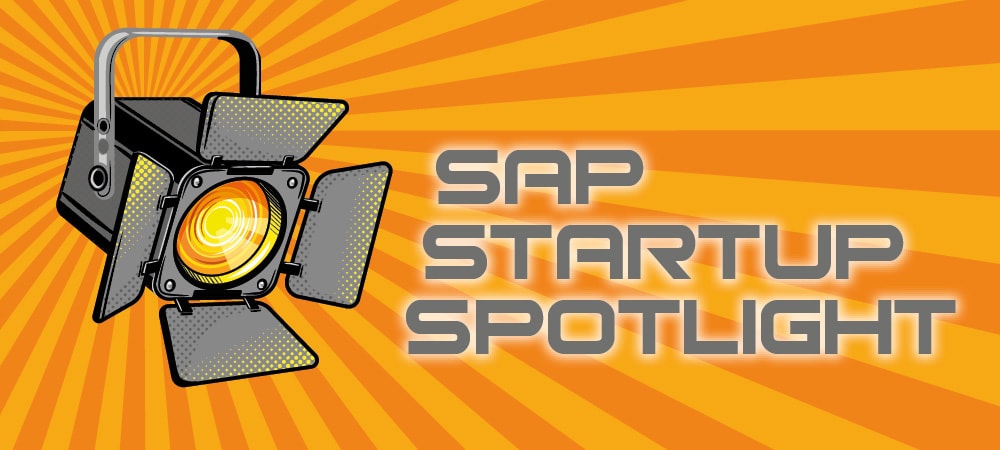


Add Comment