S/4 Hana offers three deployment options: cloud, on premises and hybrid. Whether you are migrating an existing ERP solution or creating a new one from scratch, you have to choose the deployment option based on your business needs, budget, and resources. This article compares two out of the three options: cloud and on premises.
What is SAP S/4 Hana?
SAP S/4 Hana is an (ERP) business suite based on the Hana database. S/4 enables companies to analyze business data in real time and perform transactions.
S/4 Hana was released in February 2015 as a successor to Business Suite. S/4 is designed to simplify administration by processing large amounts of data. The ERP system is available in the cloud and on premises, including hybrid deployment models. If you want to run SAP on Azure, AWS, or GCP, managed services are available. There is also a managed service available directly from SAP.
S/4 Hana offers three different deployment strategies and infrastructure considerations: on premises, cloud and hybrid.
S/4 Hana in the cloud
Cloud environments enable companies to use high-performance computing that covers their core business strategies, while providing flexibility, and fast upgrade cycles. The light and flexible database platform of S/4 Hana is suitable for middle size businesses interested in growing at scale.
S/4 Hana on premises
On-premises S/4 is suitable for large enterprises with proven business processes. The system is located on a local server to enable more effective monitoring and configuration workflows than in the cloud.
S/4 Hana with a hybrid model
A hybrid model is suitable for companies interested in quickly transforming their business while avoiding setup costs. A hybrid model combines both cloud and on-premises versions. The on-prem version stores data and applications on the organization’s hardware. The cloud version enables you to make changes to the system and adopt new opportunities without additional advance charges.
Consider the following comparison of S/4 Hana cloud vs. on-premises features before making a decision.
Infrastructure and maintenance
On-premises S/4 Hana deployment requires companies to invest in their own database, hardware, and networks. Companies also need to have dedicated IT teams to maintain on-premises infrastructure. The initial deployment of on-premises S/4 may be expensive, but you will have more control over costs later. Furthermore, you do not need to immediately rebuild the entire system every time there is a new upgrade. You can upgrade at your own pace.
Cloud deployments of SAP are responsible for the entire infrastructure, including maintenance. You do not need to invest in your own databases or IT staff. Cloud SAP systems are upgraded automatically every quarter. You will always have the latest version of the software. However, you do not have control over the system since it is entirely managed by a third-party solution.
Implementation time and approach
On-premises deployment requires companies to plan and test everything on their own. As a result, you have to invest a lot of time and effort in implementation. In addition, companies need to assemble a team of experts that can set up the new environment and system. The cloud option, on the other hand, enables you to implement faster, thanks to the ready-made and pre-configured platform.
Customization
On-premises deployment provides full control over your servers, networks, and storage. Smaller businesses and companies with flexible needs prefer a virtual environment that offers scalability and can function under predefined limits of certain features or functions.
Functional scope and integration
S/4 Hana on premises offers a wide range of ERP services, including finance, production planning, and scheduling. Previous ERP Business Suites did not include these features.
S/4 Hana cloud incorporates industry best-practice scenarios necessary for running an enterprise in the cloud. You can choose between marketing professional services, editions for business, or the full scope of ERP. You can integrate both cloud and on-premises deployments with other SAP products like SuccessFactors, Fieldglass, Hybris, Ariba, and Jam.
Upgrade and support
An on-premises SAP deployment provides more control over upgrades. You can decide on the upgrade frequency as well as the actual schedule. You can also decide whether or not to implement the latest support package for your system. However, you have to spend a lot of time and resources on the upgrade itself. Your staff has to include technical and functional people who understand the upgrade and how it will affect your current SAP system and transactions.
Cloud deployments do not provide such levels of control, since the system is automatically upgraded. Cloud providers inform companies about the expected time of the upgrade, to give companies enough time to prepare and choose the most appropriate time for them. Companies can also get full support.
Conclusion
S/4 Hana cloud deployments enable you to implement modifications in a very controlled way. You can develop, test and implement high-performance ERP systems in the cloud. The cloud option is suitable for companies that are interested in a faster dev cycle, but still want some flexibility.
The on-premises option suits enterprises with well-established processes which they are not interested in changing.
Organizations must consider all deployment options since the right choice can help your business achieve planned goals.







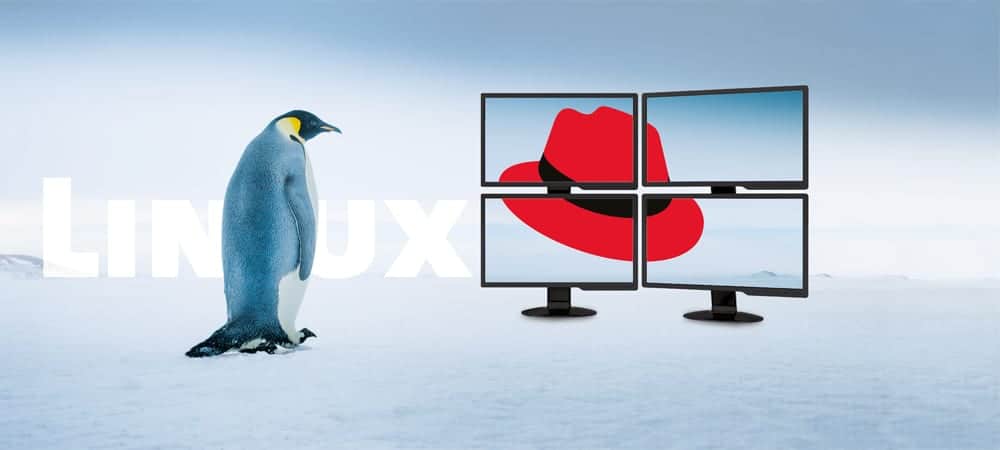

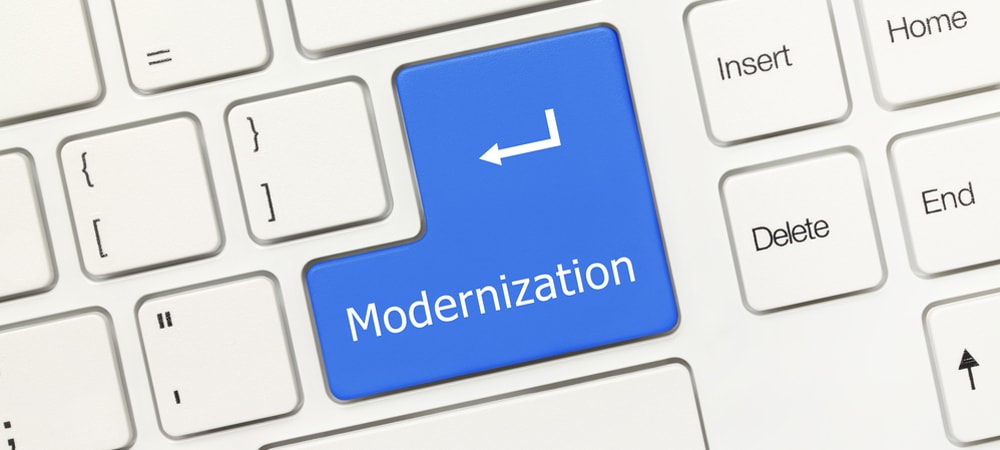








![SAP S/4 Hana Cloud [shutterstock: 710262001, Blackboard]](https://e3zine.com/wp-content/uploads/2020/05/SAP-S4-Hana-cloud-shutterstock_710262001.jpg)
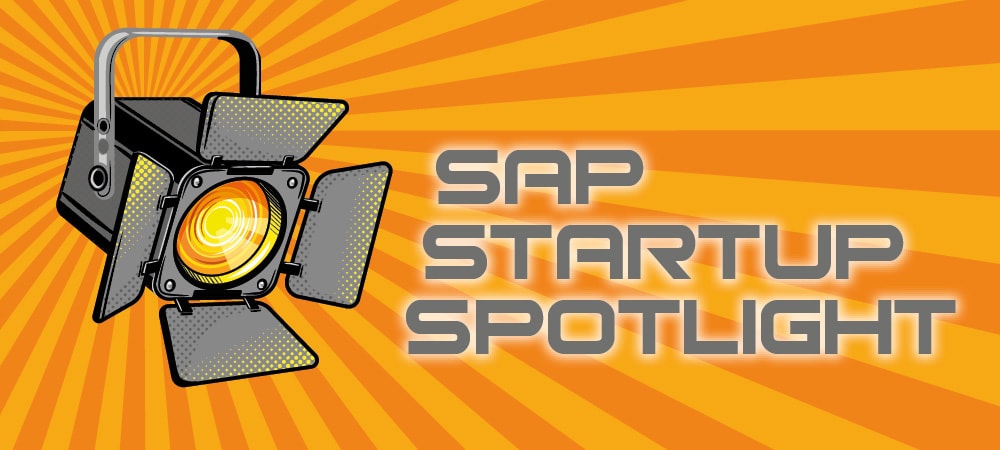


Add Comment