It is essential to standardize and centralize logistics. SAP customer Karl Mayer, an international manufacturer of textile machinery, has expanded its existing system with an SAP-based solution to optimize SAP-controlled processes. The Rule Workbench (RWB) and the Role Administration Cockpit (RAC) from GIB have since ensured improved inventories and reduced operational processing times through role-based work processes. Since its foundation in 1937, the mechanical engineering company has become an international conglomerate. As an innovative market leader in textile machinery, the manufacturer offers solutions for the two most important stitch-forming processes, warp knitting and knitting, as well as for the areas of technical textiles, warp preparation weaving, and digitalization. Today, the company has subsidiaries in the U.S., England, India, Italy, Hong Kong, Japan, China, Bangladesh, and Switzerland.
Global logistics
International growth was a challenge for logistics processes. There were no general rules across the company on how to calculate safety stock. Safety stocks were not reviewed at regular intervals, but only when there was an open purchase requisition. In addition, the schedulers did not organize daily schedules according to uniform guidelines.
“With this type of inventory planning, there was a high risk of too little or too much stock and thus also the risk of delayed production,” recalls Sonja Meyrose, specialist group manager for materials management at Karl Mayer. “It became clear to us that we needed a uniform solution in the company to better structure the daily routine of the dispatchers and thus make work more efficient. Newly gained time resources can then be used, for example, to plan safety stock more professionally with the help of software solutions,” explains Meyrose the initial situation. Since they had already been working successfully with the GIB Operations and GIB Controlling modules for a number of years, they opted for the same developer. SAP partner GIB specializes in optimizing logistics processes, and the Rule Workbench (RWB) and Role Administration Cockpit (RAC) modules were ideally suited as a complementary solution to optimize processes in Karl Mayer’s logistics department.
Due to the compatibility with already existing solutions, Karl Mayer saved time during the implementation process. Only six months passed between the start of the project and go-live at the sites. With the exception of a few adjustments, the implementation went smoothly. Today, around 100 users work with GIB Operations, Controlling and RAC, at all locations worldwide. The users were positively surprised by the user-friendliness of the solutions. The modules are almost self-explanatory, so the training time for the activity navigator was around half a day. Operations is somewhat more intensive, requiring one to two days of training so that employees can use this solution as well. Employees working at foreign sites were trained either on site or via videoconference.
Role-based Cockpit
The introduction of the GIB modules has generated positive effects for workflows. The Role Administration Cockpit in particular eliminates the need to search and navigate in the SAP system and enables tasks to be completed in record time. RAC hides unused functions, making navigation easier. Regularly recurring tasks have to be planned as if with an electronic organizer once, so that the user can find what they are looking for on the personalized screen, which can be called up with a double-click. A great benefit for day-to-day business, Meyrose reckons, “The creation of uniform standards in scheduling brings a lot of transparency, a certain interchangeability in the event of illness or vacation, and, above all, it facilitates our day-to-day work since dispatchers are clearly shown which activities need to be completed.”
Inventory planning has improved significantly regarding the missing parts display, which has been completely transferred from Excel to GIB. The uniform use of the modules at all locations has increased transparency in scheduling, because the schedulers can obtain an overview of inventories across the group and thus also optimize them better.







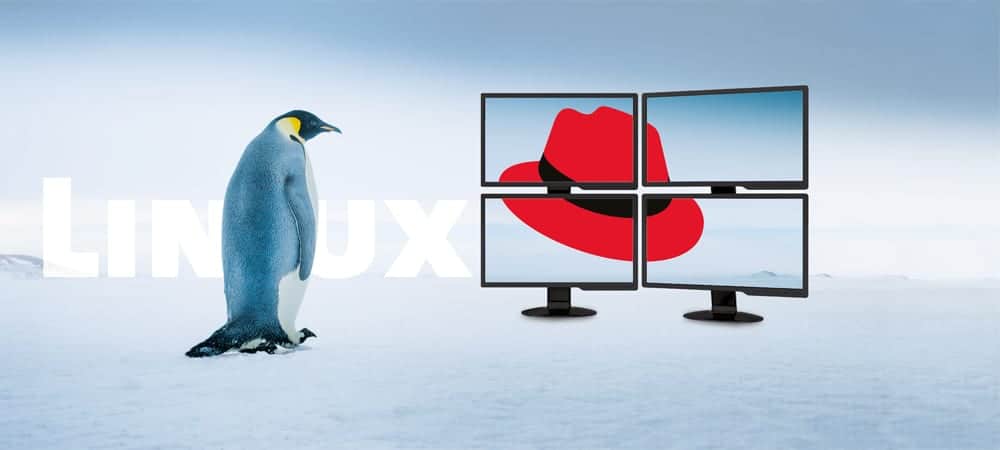

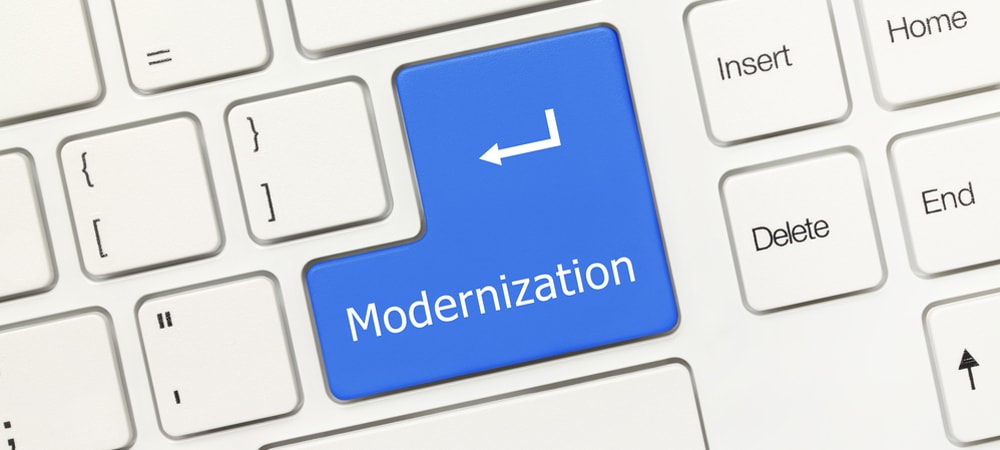








![gib supply chain management [shutterstock: 1802338405, metamorworks]](https://e3zine.com/wp-content/uploads/2021/05/gib-supply-chain-management-shutterstock_1802338405-e1620634245878.jpg)
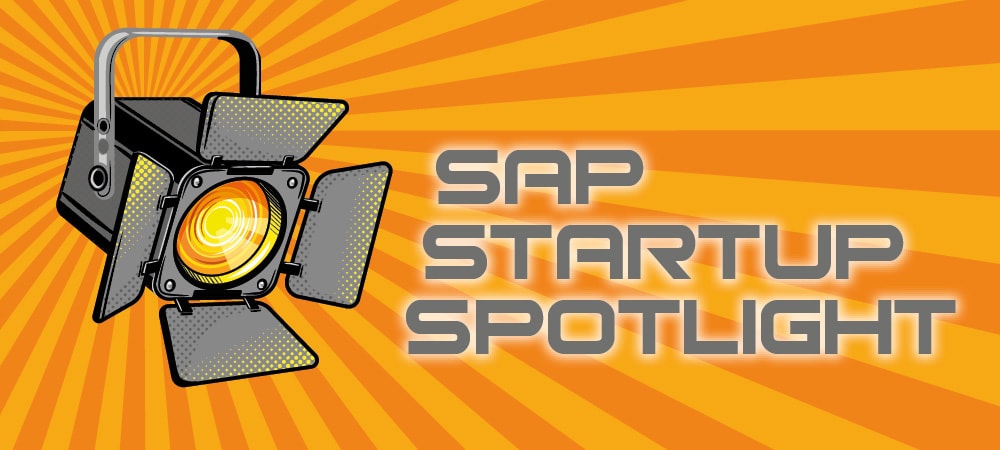

Add Comment