Malware comes in many different types. Some examples include viruses, worms, Trojans, and spyware. Find out more about malware in the sections below.
The different types of malware
There are many different malware variations. In fact, every minute, a new malware variation is being created and discovered. In the next section, we are going to list some of the most popular types of malware you may encounter:
- Ransomware. Ransomware is an entity that uses encryption methods to prevent a user from accessing their data until a ransom is paid. Even when the ransom is settled, there is no guarantee that the perpetrator will provide a decryption key.
- Spyware. Spyware is a software program that collects information about a user’s activities without their knowledge. This information could be their credit card number and passwords, for example.
- Adware. Adware is a less invasive malware entity. It is designed to monitor a user’s surfing activity to determine what types of ads best suit them. While it works similar to spyware, the noticeable difference is that it does not install any program on a user’s computer.
- Worms. Worms are among the most harmful malware entities out there. They find loopholes in an operating system and take advantage of them to gain access to sensitive data. These entities often find their way to devices by means of freeware and unintentional software downloads.
- Trojans. Trojans often disguise themselves as legit software programs or codes. Once downloaded, they will take control of the device for malicious intent. These Trojans may also hide in apps, software updates, and games, or maybe attached in phishing emails.
- Rootkits. A rootkit is a software program that allows hackers to control a victim’s computer remotely. This program is usually embedded or attached to an application or firmware, and it is spread via malicious downloads and phishing.
- Virus. A virus is a malicious entity that embeds itself into an app and performs its actions when the app is active. Once inside a victim’s computer, it can steal sensitive information and initiate DDoS attacks.
How does malware attack devices?
Malware entities can infect devices and networks in many ways. Depending on the type of malware that attacked a device, it can present itself differently to the user.
Sometimes, malware’s presence is almost unnoticeable. But for others, it can be downright disastrous. Regardless of its infection method, all malware entities have one goal: to exploit a device in such a way that benefits the creators.
How to detect malware
The world of cybersecurity is ever-changing, which means that hackers are constantly finding new ways to target users. While it’s impossible to be completely safe from malware, you can minimize your risk by staying informed on the latest threats and protecting yourself accordingly. Also, understanding how cyberattacks work gives you a better idea about what steps to take if something happens to you.
So, how do you detect malware infection? Check for the following signs:
- Random ads are popping up everywhere. It is common to see ads on websites. However, if you are bombarded with lots of ads, it’s another story. Take note that adware programs often display many ads to their victim’s devices. Most of these ads are for legit products, which, when clicked on, will give an affiliate fee to the adware creator. In some cases, these ads will take you to malicious websites that drop more malware entities on your device.
- Your search sessions keep getting redirected. Not all websites are malicious. But if you notice that Google is taking you to an unrelated site, there might be a problem. Sometimes, these redirections are not obvious. For instance, a banking Trojan may take you to a fraudulent website that looks similar to the bank’s real site. So, in that case, your best action is to inspect the URL first.
- You receive fake warnings. Creating fake antivirus programs is a popular business today. And to get these annoying programs onto systems, perpetrators use sneaky techniques. One is through displaying fake warnings about threats. When you click on them, you will be asked to pay a certain amount to download a tool that fixes the problem. But of course, the fake antivirus program isn’t actually doing anything.
So, you’ve got malware. Now what?
Removing a malware entity is quite an easy task. But to ensure you stay on the right track, we have put together this guide on how to remove malware from your computer.
- Step 1: Update your anti-malware software. First, check if your anti-malware software is updated with the most recent virus definitions. Anti-malware vendors constantly update their database as they encounter new strains of malware. If your software is outdated, you are putting your device at risk of an infection.
- Step 2: Scan your system. Using your anti-malware software, perform a malware scan. Once done, check the results and apply the recommendations.
- Step 3: Reset your system. If you feel the problem has caused severe damage to your device, your last resort is to reset your system. For this step, you need to use System Restore points and restore your system to a point before the infection.
How to prevent malware attacks
Malware can infect your device or even crash it. You may have a malware infection but not notice until you’ve lost important files, had a few viruses attack your system, or, even worse, experienced identity theft.
We’re going to give you some tips that will protect your device from future malware attacks. These are the most basic preventative measures anyone with a computer should take to keep malicious software at bay.
- Install anti-malware software to remove detected malware right away.
- Use strong passwords and enable multi-factor authentication.
- Keep software programs up to date.
- Think before you click.
Conclusion
Malware is a dangerous and growing problem that every computer user should be aware of. There are many steps you can take to protect yourself from malware attacks, and we recommend taking them all to ensure the safety and security of your valuable data.







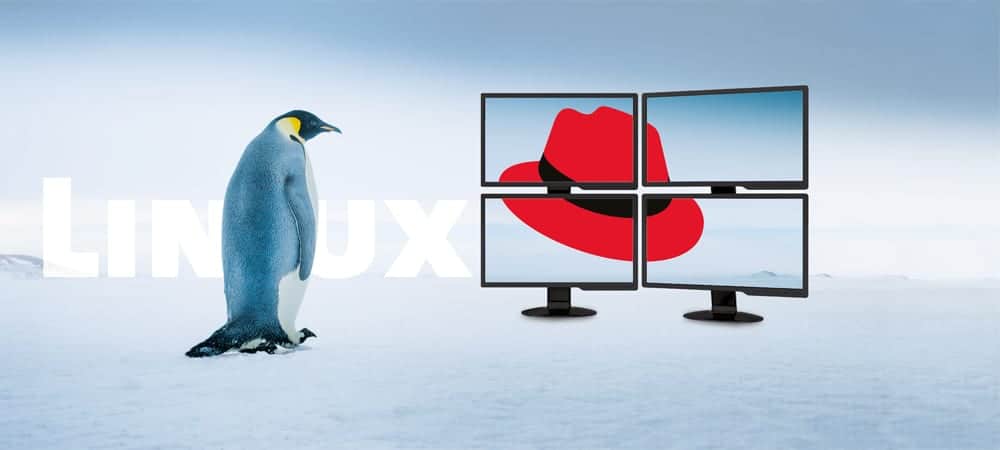

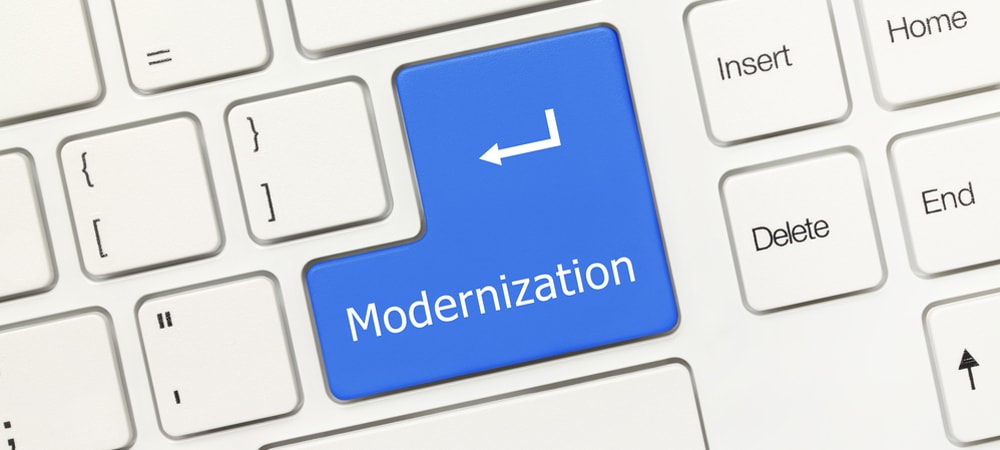








![malware security [shutterstock: 1050436496, solarseven]](https://e3zine.com/wp-content/uploads/2021/10/malware-security-shutterstock_1050436496-e1633346799689.jpg)
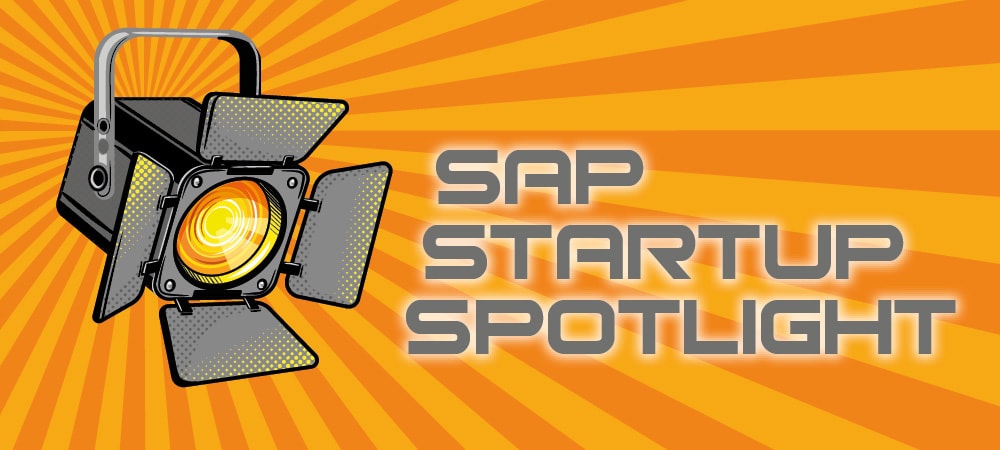

Ransomware. Ransomware is an entity that uses encryption methods to prevent a user from accessing their data until a ransom is paid. Download a malware removal tool from a reliable source. Run an antivirus scan to detect the malware.