There are two definitions of cloud-native, which have been widely accepted. One says that to be cloud-native, your software needs to be designed for the cloud, and reside in the cloud. The other says that, in addition to your software residential status, it also needs to meet a few mandatory standards – use of containers, automation and microservices.
Built for the cloud
Cloud-native is a methodology that advocates placing the entire lifecycle of the software within the cloud environment. Cloud-native starts with designing software for the cloud, rather than trying to squeeze legacy applications into the cloud. To be cloud-native is to operate solely in the cloud. That includes testing, deployment and updates.
Your cloud-native cycle isn’t restricted to public clouds. You can set up your operation in the public cloud, a private cloud, an on-premise data center, a hybrid combo that makes use of the cloud and on-premise resources, or a multi-cloud architecture that utilizes two or more cloud vendors. The most important aspect is to design the application for the machine it runs on. The rest is up to you.
The Cloud Native Computing Foundation (CNCF) is a non-profit organization dedicated to turning cloud-native into a “universal and sustainable” computing approach. To that end, they provide free educational resources on their website, where they explain concepts of cloud-native computing, how it works, and the benefits of this approach.
The CNCF identifies three tools that must be used in cloud-native computing, including containers, dynamic orchestration and microservices architecture. The containers ensure that the software is deployed in the cloud, the dynamic orchestration keeps the containers maintained within the cloud, and microservices architecture optimizes the resources.
Below, you’ll find a review of each of the components of the cloud, as defined by the CNCF, and two more that have been added by the community.
The 5 components that make cloud-native a success
- Containers increase delivery speed
According to the CNCF, a containerized system is one in which “[e]ach part (applications, processes, etc) is packaged in its own container. This facilitates reproducibility, transparency, and resource isolation.”
Containers are pieces of execution code. Each container is based on a container image, which defines the components of the code. Once the container is deployed, it carries out only the tasks defined in its image. After deployment, the container can’t be changed. It’ll forever do the same job it was designed to do, which makes it a cost-effective resource.
Cloud-native applications that make use of containers require less development—the bulk of the work involves the container image. Once the image changes, you can dispose of the previous containers and deploy new ones. You can easily release updates through containers and provide your users with improved and secured software on a continual basis.
- Dynamic orchestration – automation for fast optimization
In dynamically orchestrated workloads, according to the CNCF, “[c]ontainers are actively scheduled and managed to optimize resource utilization.”
In computing, the term orchestration refers to automating the configuration, coordination and management of processes. Dynamic orchestration utilizes automation capabilities to continually optimize the management of containers. That includes automated monitoring, container deployment, optimized load balancing and resources and securing secrets.
Cloud-native applications that make use of dynamic orchestration require less time for manual tasks. Once you configure the orchestration according to your specs, it will run accordingly, taking over predefined tasks. Popular orchestration systems are Kubernetes, Docker Swarm, Amazon’s Elastic Container Service (ECS) and Apache Mesos.
- Microservices architecture increases efficiency
In microservices-oriented environments, “[a]pplications are segmented into microservices. This significantly increases the overall agility and maintainability of applications,” according to the CNCF.
A microservice architecture structures the application as a collection of services. Each microservice performs a unique task. Microservices are developed, deployed and maintained independently, but are also loosely connected. They can communicate through simple APIs, as needed, for the purpose of solving a business problem they can’t solve on their own.
Cloud-native applications that make use of a microservice architecture require fewer resources. Each microservice works as a mini-application within the larger scope of the software, carried by a container. It’s easy to track, maintain and replace microservices. When you no longer need the microservice, you can dispose of the container. You can allocate resources per microservice rather than for the entire codebase.
- Managed orchestration reduces costs
Managed orchestration is the practice of extending the capabilities of dynamic orchestration. Kubernetes, for example, is a Container as a Service (CaaS) orchestration system with dynamic orchestration capabilities for automation. A managed enterprise-grade Kubernetes service extends the level of capabilities to include SLA centralized management and data compliance.
Cloud-native applications that make use of managed orchestration can often reduce operational costs. You gain access to a centralized platform, which can automatically optimize the allocation of resources. Many managed services also provide built-in integration APIs that connect all of your systems, thus extending the reach of your automation capabilities.
- DevOps and CI/CD – Better codebase through a continual process
DevOps is a methodology that unifies software development with IT operations. The goal is to enable fast and efficient software delivery while maintaining a healthy IT environment, through a cyclical and collaborative process. CI/CD is a production pipeline that promotes the continual improvement of the codebase through the use of automation.
Cloud-native applications that make use of DevOps and CI/CD don’t have to compromise the quality of their codebase for fast delivery. When the development process is continuous, you can continually improve your software. You can configure an automated feedback loop that provides you with the visibility you need to improve and secure your software.
Conclusion
Cloud-native has been taking over the world since John G. Kemeny and Thomas E. Kurtz of Dartmouth realized something important—when the application is designed for the machine, it becomes “convenient and pleasant to use the computer.” (The Dartmouth Time-sharing Computing System, April 1967).
Nowadays, cloud-native is far simpler. Through the use of a Container as a Service (CaaS) orchestration system, such as Kubernetes, you can automate the deployment of microservices and the allocation of resources. You can save time, energy and resources for creating the next application in the queue, without ever compromising on the quality of your code.







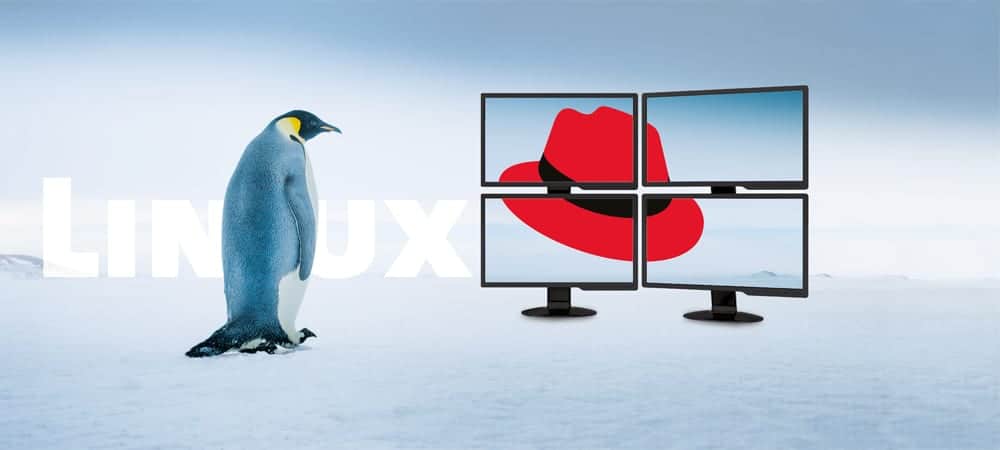

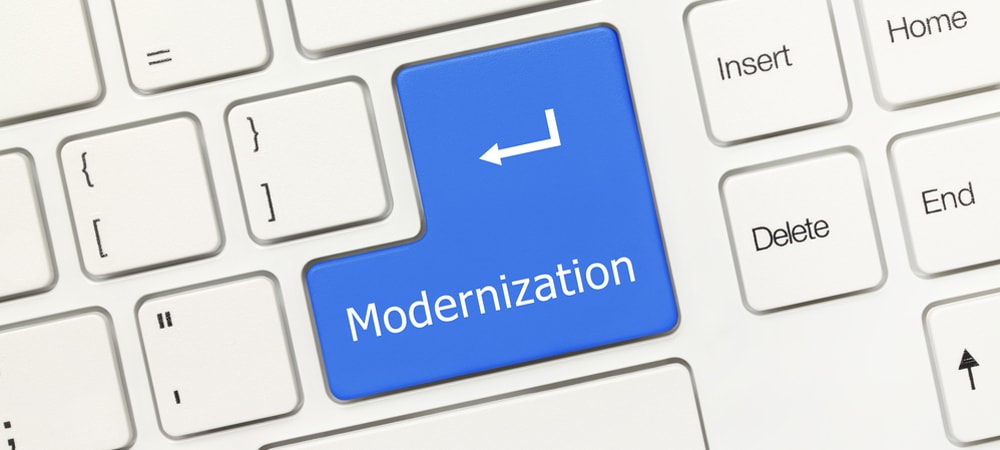









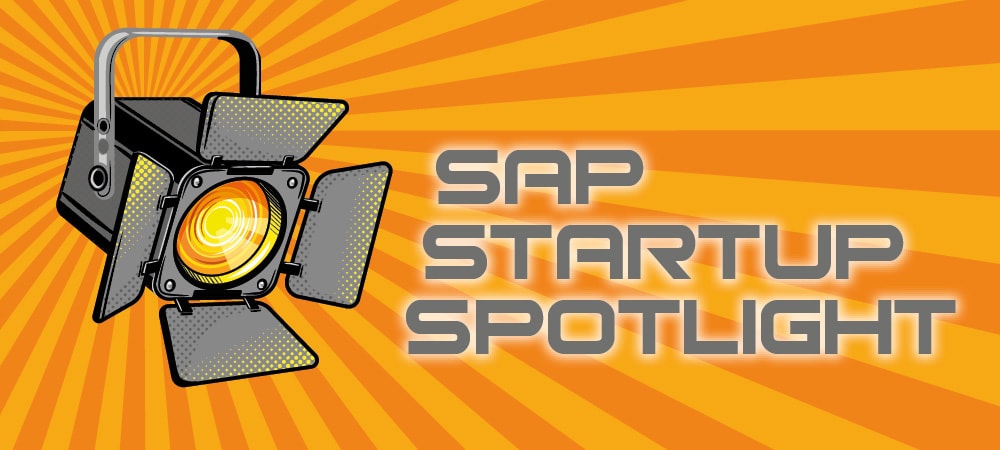


Add Comment