To beat the 2025 deadline SAP set for all its users, enterprises and MSPs are actively working on migrating to Hana. More and more often, this process is accompanied by migrating SAP to the cloud. Though the deadline could be a moving target, most organizations do recognize the value of SAP cloud migration as a way to improve operations and cost efficiency, accelerate time-to-value, and offer clients innovative reports, services, and products.
While IaaS platforms offer the potential for more dynamicity than on-prem infrastructure, many SAP users are slowly realizing that operating and monitoring SAP on the cloud comes with a set of serious challenges that companies aren’t always aware of prior to an SAP cloud migration.
Here are three of the most arduous challenges organizations face when navigating SAP cloud integration.
Lack of visibility into SAP metrics
Cloud platforms like Microsoft Azure, Google Cloud Platform (GCP), and Amazon Web Services (AWS) do not have insight into SAP systems that they can rely on to automate their scaling. Gaining this insight requires the use of SAP-specific performance monitoring solutions.
Cloud providers offer auto-scale tools based on operating system metrics such as CPU and memory usage along with file system space. Unfortunately, their built-in automated scaling doesn’t account for work processes, active users, background batch jobs, and other activities that wouldn’t necessarily be reflected by standard operating system metrics.
Without insight into an SAP system’s work processes, your cloud platforms can only manually scale up or down to stay in sync with real-time end-user needs and ensure SAP system health. As a result, your CPU usage may appear adequate for current memory usage; however, your end-users may experience wait times because interdependent work processes are queuing, causing system delays.
While cloud providers give visibility into VM, OS and the database, they lack visibility into the SAP system, work processes, short dumps, update records, and more.
With SAP system performance insights, the system is better able to automatically adjust the cloud environment dynamically, without risking inappropriate usage of memory within existing servers.
SAP on the cloud can be more expensive than you think
Your organization may want to migrate to the cloud to save money, but without dynamically scaling down the cloud size, the cloud can be more expensive than on-prem as you will always pay for maximum capacity. Even with the cloud provider’s automatic cloud scaling options, you risk disrupting or corrupting the database if you shut down an app server while the system is running.
SAP requires a graceful and methodical shutdown. Auto-scaling functionality without granular purpose-built SAP system performance insight will not give you the capability to spin down cloud resources that you need to reduce costs. It could also cost you much more to restore data from an incorrect shutdown.
With the right auto-scaling tools, your organization would be able to scale out or up and in or down as needed.
Here’s the difference between scaling up and down versus scaling in and out:
- Scaling up means that you add more resources such as hard drive space, memory, or even additional processing power to an existing server
- Scaling out consists of spinning up new cloud servers and SAP instances; if properly used on-demand, it adds resources when the system is in peak usage.
- Scaling in would be turning off unused servers in non-prime hours. This includes turning off non-production servers or SAP systems that may not be required over the weekend when no one is using them and spinning them up again on Monday morning.
When you lack the ability to scale down servers during non-peak hours because of a lack of SAP system operations insight, you end up spending unnecessary funds on unused cloud resources. To save money, you need to use cloud scaling tools that give your organization on-demand, dynamic scaling abilities.
Cloud servers are dynamic – SAP on the cloud is not
It’s no secret that moving SAP from an on-prem ERP system to trusted cloud platforms like Microsoft Azure, AWS, and GCP is seen as a risky but necessary move to maintain competitive advantages.
As Peter Faerbinger, Editor-in-Chief of E-3 Magazine, detailed once before, cloud migration anxieties stem mainly from a need for seamless functionality. As he said in one of his recent articles: “Functionalities inside core applications have to remain integrated into the system, because only then can business processes be efficiently displayed.”
One of these integrations is the ability to adjust the size of the cloud systems based on the SAP system’s actual performance needs, only using system resources when necessary.
On its own, your cloud servers and hybrid systems cannot provide you with the efficiency they promised you. You have to increase the efficiency of your SAP system’s foundation by providing actionable insights that let the system operate at the level of dynamicity that cloud servers offer.
With the right SAP system performance management tool you can:
- Scale out quickly and automatically, without paying extra for unused data storage.
- Manage your SAP hybrid and multi-cloud landscape in a single view rather than through each and every cloud server platform and separately through the on-prem system.
If your organization migrates your SAP operations to the cloud without the proper tools specifically for SAP automated scaling, you can end up paying for unused resources or with slow production times due to system overload.
Use SAP system performance information to determine real-time cloud resources and save both effort and money with cloud-optimized SAP management.







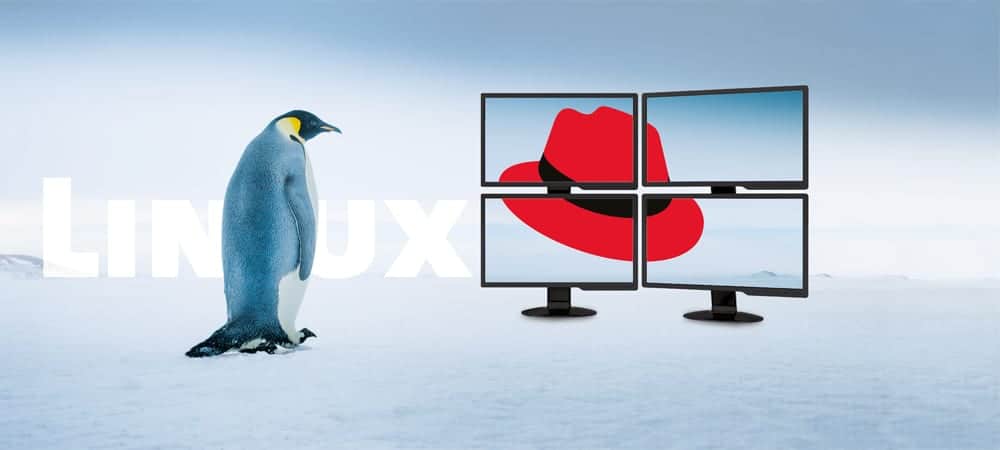

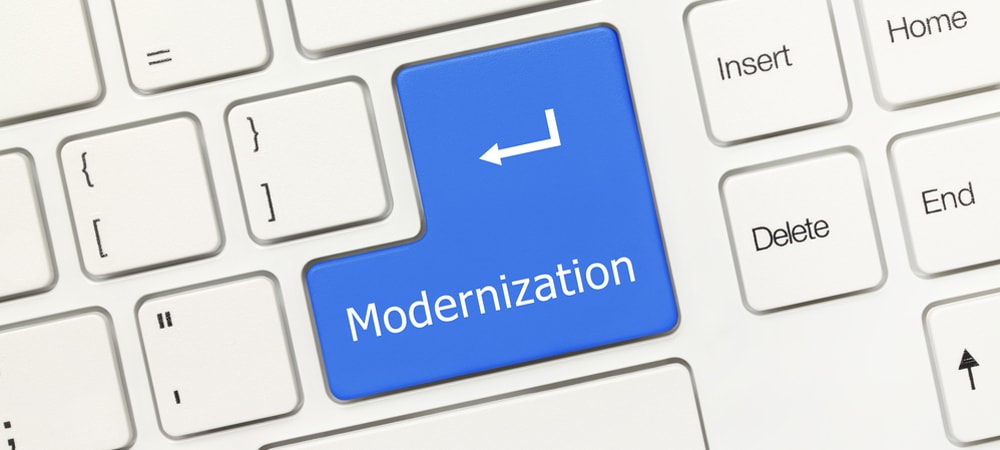









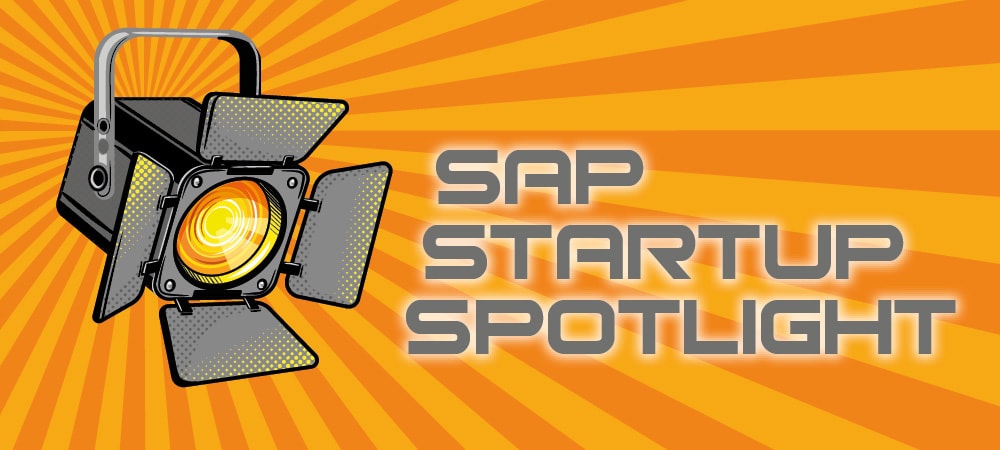


Add Comment